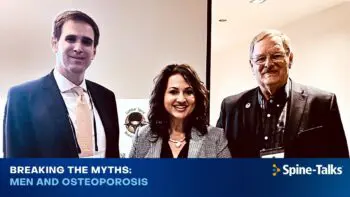Over 80% of all U.S. jobs are predominantly sedentary, meaning that many Americans spend most or all of their days sitting. While a job in an office environment is common, this sedentary lifestyle places Americans at increased risk for back and neck pain. And when you consider that roughly 25% of Americans are physically inactive outside of work, it means there is a lot of opportunity to improve our spine health to help us live more productive, active lives.
The reality is that most working Americans spend their days working at a desk. For years, spine specialists have been warning people about the dangers of a predominantly sedentary lifestyle, and for good reason. Poor posture and inadequate workplace ergonomics can significantly compromise spine health, contributing to a number of musculoskeletal issues and chronic conditions.
However, despite the dangers of poor posture, studies show that less than half of Americans are actually concerned about the effects of poor posture or may not actually implement any of the changes consistently.
But there are small, easy steps you can take to protect your spine. Understanding the intricate relationship between posture, the spine, and how we work is essential for overall well-being. By implementing some easy tips into your day, you may avoid a lifetime of pain and irritation.
In this article, we’ll answer:
- What is workplace ergonomics?
- How does workplace ergonomics impact spine health?
- Does poor posture cause back pain?
- What is good posture?
- Are ergonomic adjustments needed for children and teens?
Top Three Takeaways:
- Pay attention to your working posture!
- Don’t look down at your screen.
- Get up and move.
What is workplace ergonomics?
Workplace ergonomics is the science of designing and arranging workspaces to create an environment that minimizes physical strain and discomfort, and increases productivity.
In some cases, this means thinking about how tools and equipment are designed, how offices are laid out, and how to minimize tasks that put strain on the body. But in many cases – especially for office workers – workplace ergonomics involves your desk setup.
Since the pandemic, the number of remote and hybrid workers has risen significantly. Today, approximately 35% of US employees work remotely all the time. In the comfort of our homes, it’s easy to settle for “good enough” when it comes to a home office set-up and get lazy about taking the proper care and initiative for the body.
How does workplace ergonomics impact spine health?
The spine serves as the central support structure for the body, facilitating movement and providing stability.
Proper spinal alignment is crucial for distributing weight evenly and preventing undue stress on the vertebrae, discs, and surrounding tissues. But work-related activities often require prolonged periods of sitting or repetitive movements, placing strain on the spine and surrounding muscles. Poor posture and excessive sitting can disrupt spinal alignment and increase the pressure put on the intervertebral discs, contributing to various health issues such as back pain, herniated discs, and sciatica.
Thinking about factors like how we sit, where we work, and how we set up our workstations can help maintain neutral spine alignment and reduce the risk of discomfort and injury. One key factor of workplace ergonomics is posture.
Does poor posture cause back pain?
Yes, poor posture can cause back pain. Slouching, hunching forward, and rounding the shoulders can place undue strain on the spine, leading to misalignments and musculoskeletal imbalances.
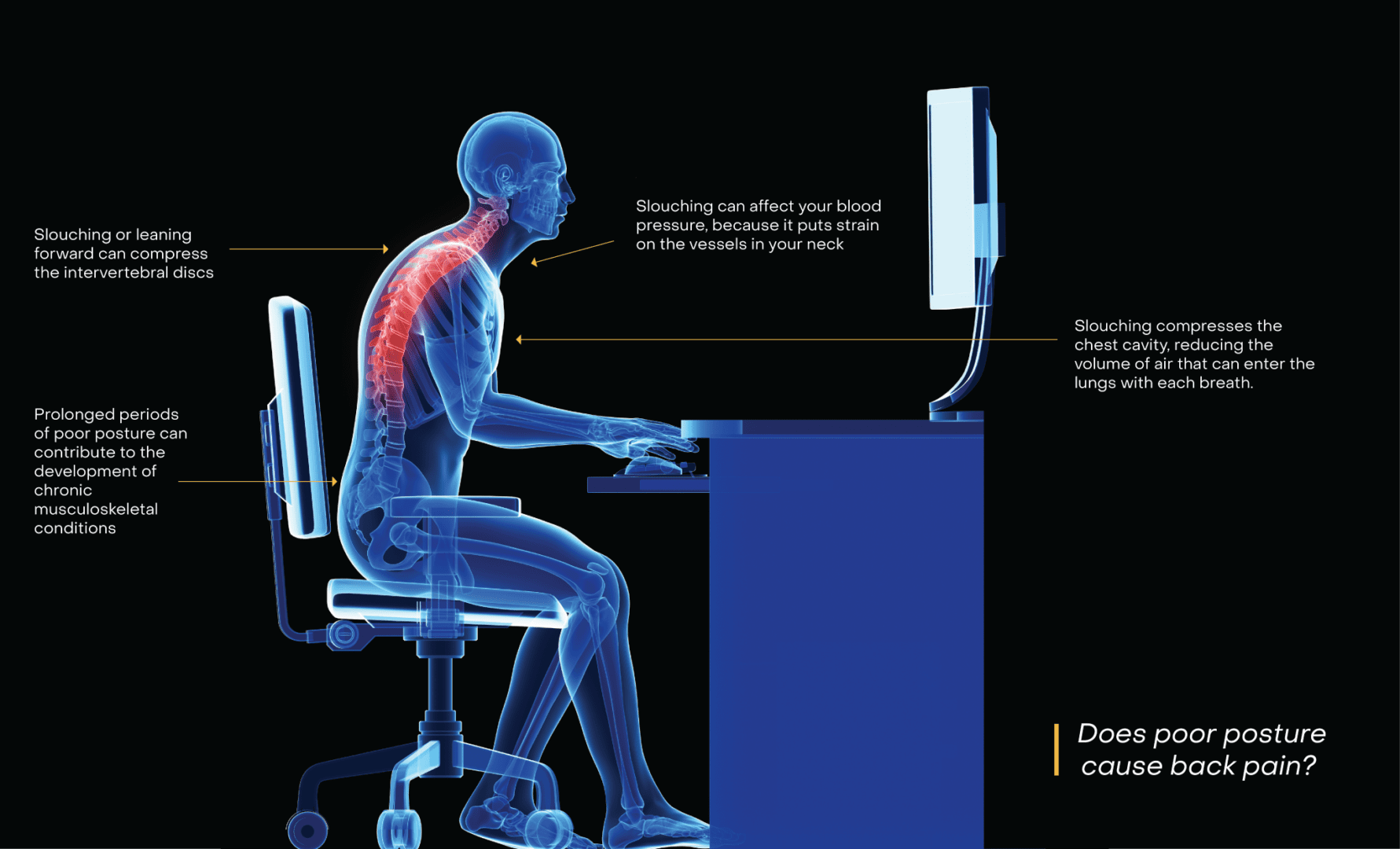
Slouching or leaning forward can compress the intervertebral discs, the soft cushions between the vertebrae that act as shock absorbers. Over time, this compression can lead to or worsen pre-existing disc degeneration, herniation, and nerve compression, resulting in back pain and other symptoms such as sciatica.
Prolonged periods of poor posture can contribute to or worsen chronic musculoskeletal conditions, such as kyphosis (excessive rounding of the upper back) or sacroiliac joint (SI joint) dysfunction, which can cause persistent discomfort and pain.
A lot of people don’t know that slouching and poor posture can also be harmful to more than just your back. If you slouch a lot, it can affect your blood pressure, because it puts strain on the vessels in your neck. It can also reduce your lung capacity. That’s because slouching or rounding of the upper back compresses the chest cavity, reducing the volume of air that can enter the lungs with each breath.
What is good posture?
Good posture distributes the weight of the body evenly, reducing strain on muscles, ligaments, and joints. When the natural curves are properly aligned, the spine can withstand gravitational forces and external pressures more effectively.
When viewed from the side, the spine of a sitting person should form an S-shaped curve, with the cervical and lumbar regions curving slightly inward and the thoracic region curving slightly outward. So how do you make sure you’re keeping this neutral spine position? There are four key steps to good posture:
1. Align Your Joints.
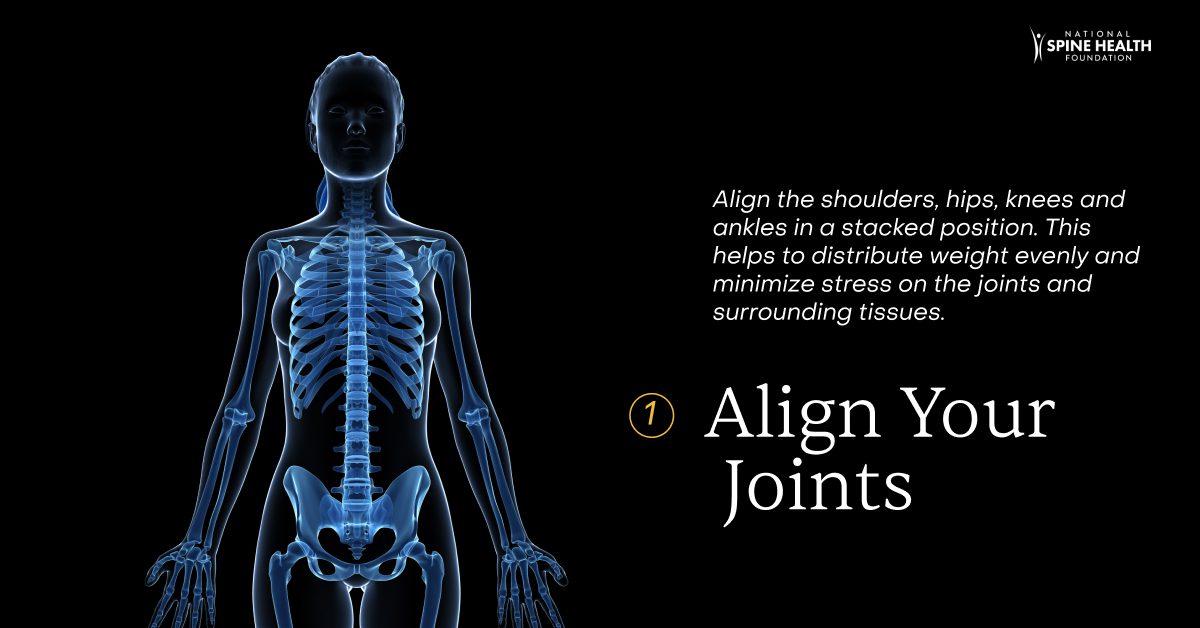
Align the shoulders, hips, knees and ankles in a stacked position. This helps to distribute weight evenly and minimize stress on the joints and surrounding tissues.
2. Engage Your Core.
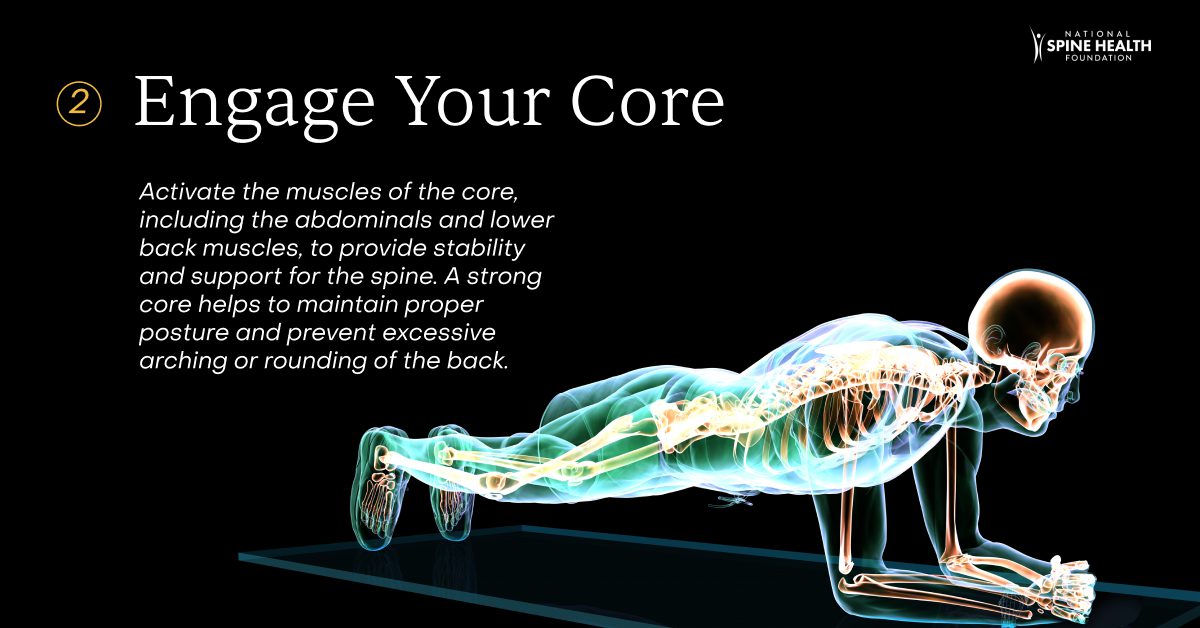
Activate the muscles of the core, including the abdominals, lower back muscles, and gluteal muscles, to provide stability and support for the spine. A strong core helps to maintain proper posture and prevent excessive arching or rounding of the back.
3. Relax Your Shoulders.
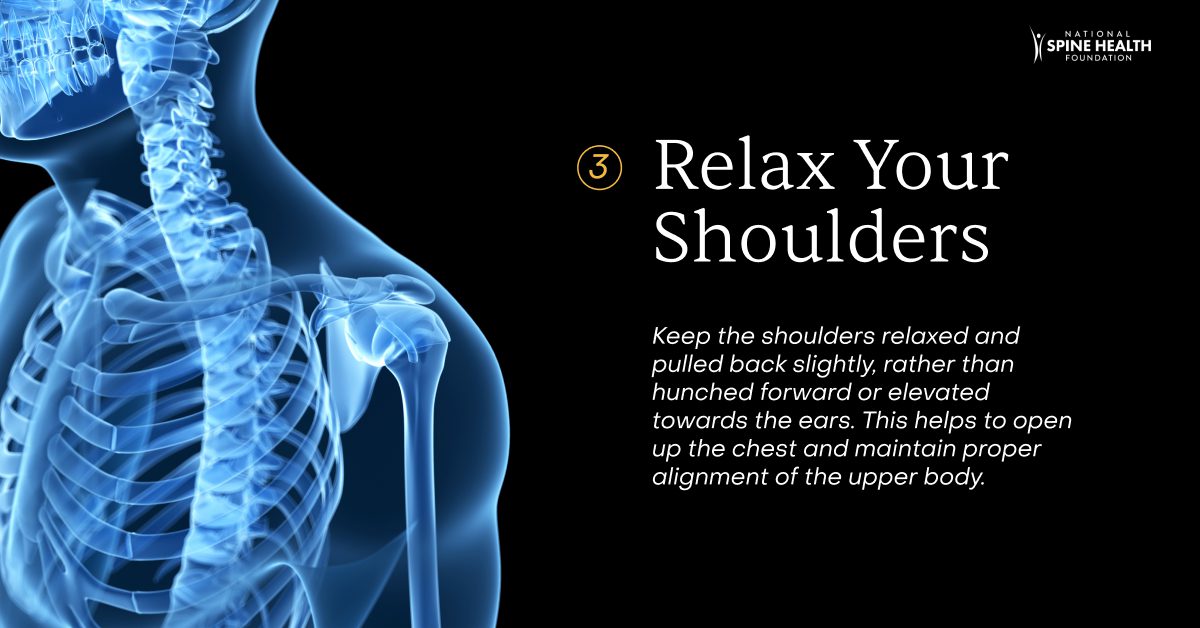
Keep the shoulders relaxed and pulled back slightly, rather than hunched forward or elevated towards the ears. This helps to open up the chest and maintain proper alignment of the upper body.
4. Align Your Head and Neck.
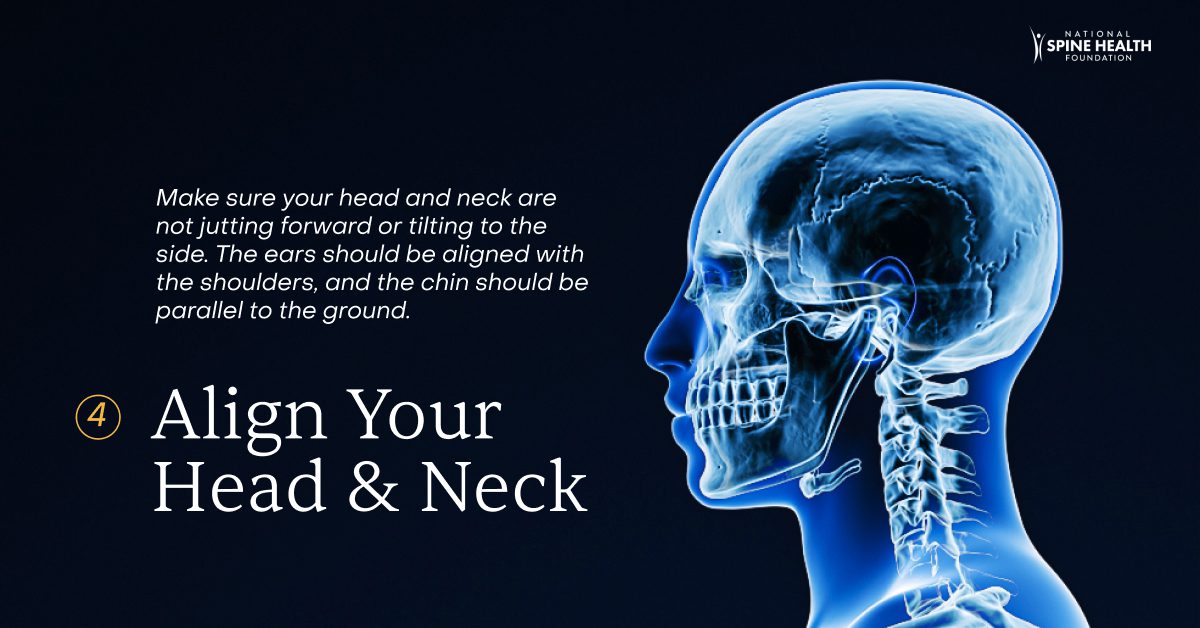
Make sure your head and neck are not jutting forward or tilting to the side. The ears should be aligned with the shoulders, and the chin should be parallel to the ground. The chin should never touch your chest.
Maintaining good posture does more than just protect your spine health! A study published in the European Journal of Social Psychology found that subjects who were told to sit up straight with good posture had more self-confidence on a given task than those who were told to slouch.
Five Tips to Implement Now
Besides posture, there are other important things you can do at your workplace to improve your spinal health.
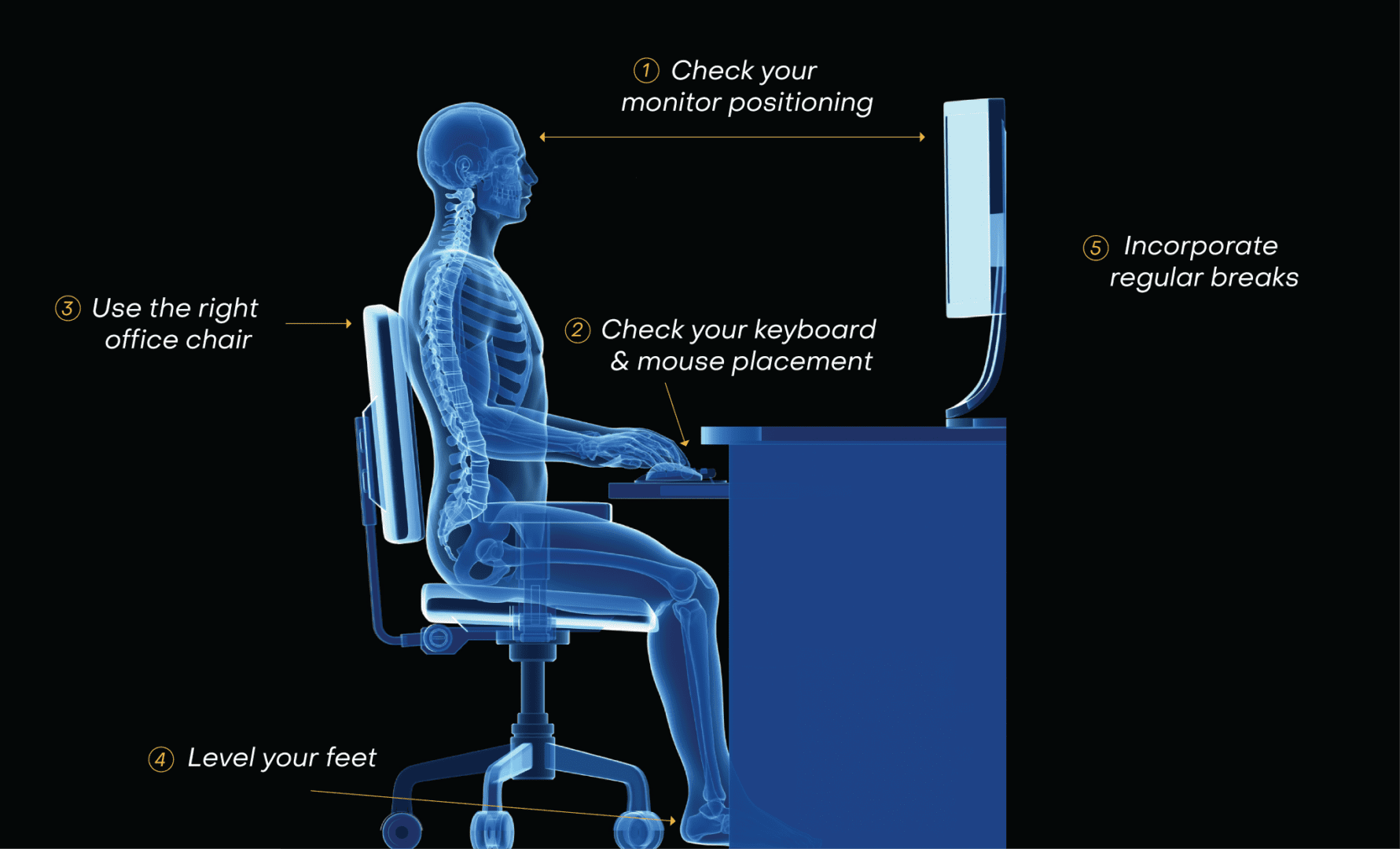
- Check your monitor positioning. Your computer monitor should be positioned at eye level to prevent straining the neck and shoulders. Adjusting the monitor height and distance ensures that the head and neck remain in a neutral position, reducing the risk of cervical spine injuries. Using a computer riser will help you look straight ahead, rather than down when you work.
- Check your keyboard and mouse placement. The keyboard and mouse should be positioned at elbow height, with the wrists in a neutral position. This prevents excessive reaching and minimizes strain on the shoulders and upper back muscles. Adjust your desk height to allow your forearms to rest comfortably at a 90-degree angle.
- Use the right office chair. It’s vital to invest in a chair that is made to protect your back and neck (look for “ergonomic office chairs” when buying). A well-designed office chair should provide adequate lumbar support to maintain the natural curvature of the lower back. It should also have adjustable seat height and depth to allow for proper alignment of the hips and knees.
If you want to go one step further, use a desk that adjusts to a standing position or a yoga ball to strengthen your core and increase your spinal health.
- Level your feet. Make sure your feet are not hanging or scrunched up while you sit. Consider adding a box under the feet to ensure your knees and feet are level to the ground for optimal spine health positioning. It’s also best to keep the legs uncrossed to ensure the spine stays stacked.
- Incorporate regular breaks. Incorporating regular movement into the workday helps prevent stiffness and muscle fatigue. Stretching exercises, short walks, and desk exercises promote circulation and relieve tension in the spine and surrounding muscles. Set a timer to get up and move every hour. Consider some of these simple yoga moves and gently stretch the neck and back.
Ergonomics for Children and Teens

Ergonomics isn’t just important for the working adult. Children and teens are spending a lot more time online, whether for school, gaming or online extracurricular activities. The prevalence of chronic back pain in children and adolescents is increasing. According to the International Association for the Study of Pain, 1 in 5 school-age children now experience back pain.
Make sure to adjust your child’s desk chair, monitor and keyboard to their height (which will change as they grow). And implement frequent screen breaks. Set a timer for them: For every 20 minutes spent on a screen, they should stop and focus their eyes on something 20 feet away for 20 seconds. This reduces eye strain but also reminds them to adjust their posture.
“Tech Neck” is a catchy term to describe neck pain that occurs from looking down at screens for prolonged periods. This impacts adolescents tenfold these days because their exposure to screens starts at a young age. The National Spine Health Foundation’s ‘Look Up’ campaign advocates for timely breaks, proper posture, and strengthening exercises to alleviate and prevent the painful symptoms of Tech Neck.
When it comes to your child’s backpack, follow these three tips:
- Buy the proper size. Preschoolers shouldn’t be wearing the same size backpacks as sixth-graders.
- Pack it well. Larger, heavier items should go on the bottom. If the backpack has side and zipper pockets, equalize the weight by utilizing those spaces.
- Adjust the straps. Ensure the backpack isn’t hanging down, causing extra strain on the neck, shoulders, and low back. Make sure your child wears both straps. Putting all the weight on one shoulder puts all the strain on one side of the body. If you can, try to find a backpack with padded straps, or with a front clip to help even out the back to front weight distribution.
Parents, lead by example. Children notice more than we think they do. If they see you sitting up straight or setting a timer at your home office space to get up and move around, it will get them into the habit of doing the same.
Conclusion
Maintaining optimal spine health is crucial for overall well-being and productivity, particularly in today’s sedentary work environments. By understanding the interplay between spine health, posture, and workplace ergonomics, you can take proactive steps to prevent pain and injuries and promote long-term spinal wellness.